During Build, one thing that was demoed was the in-line bash shell that is available from the Azure Portal. I couldn’t get this feature, I guessed, to work due to not having a storage account configured.
After a brief bit of Googling for how to set up a Storage Account, I found Microsoft’s guidance on creating a Storage Account:
https://docs.microsoft.com/en-us/azure/storage/storage-create-storage-account
After creating the Storage Account with mostly default options chosen, I could then click the ‘Create Storage’ button that is presented when launching the Bash Shell from the Azure Portal… and it worked. Honestly, a little more guidance getting this to work rather than mentioning a missing provider, especially for those not familiar with Azure Storage, would have been helpful.
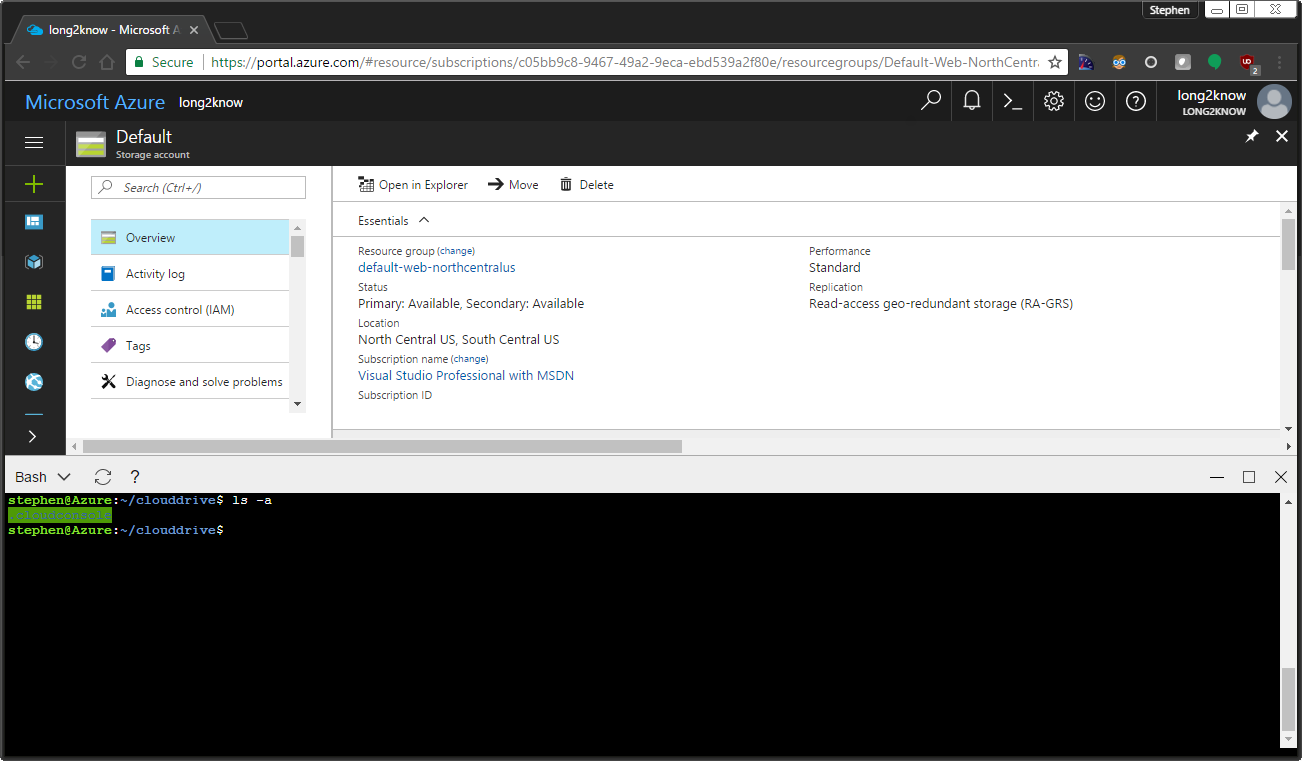
After all is said and done, I have a working Bash Shell from the Azure Portal. I don’t know what exactly I will use it for, but I do prefer using Bash directly rather than the Azure CLI or Powershell.
UPDATE: I found this link detailing the Cloud Shell:
https://docs.microsoft.com/en-us/azure/cloud-shell/overview
Unfortunately, the mention that the “Create Storage” option automatically creates an LRS Storage Account didn’t work in my case. I had to create my own Storage Account to get things working.
